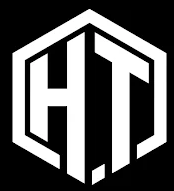Hey there! Have you ever been bombarded with spam calls, or missed an important call because you were too busy? We’ve all been there! That’s where HogaToga Call Assistant comes in – a smart call management app that helps you identify callers, block spam, record calls, and even auto-answer when needed. Sounds like a game-changer, right? Let’s dive into everything this app offers and how you can get started with it.
What is HogaToga Call Assistant?
HogaToga Call Assistant App is a smart calling solution designed to help users identify unknown callers, block spam, auto-answer calls, and record conversations effortlessly. If you’re tired of annoying robocalls or missing important calls, this app is the perfect solution. It gives you complete control over your calls with advanced features that make communication smoother and more secure.
Key Features of HogaToga Call Assistant
The call assistant in HogaToga offers a suite of powerful features designed to streamline your call management. With its call blocking feature, you can easily filter out unwanted calls from telemarketers and spammers, ensuring a peaceful experience. The auto reply function allows you to set up personalized messages for missed calls or when you’re unavailable, keeping your communication smooth and responsive.
Additionally, the app’s call recording capability enables you to save important conversations for future reference. The caller identification feature helps you recognize unknown callers, reducing the risk of spam, while the do not disturb scheduling lets you designate quiet times, ensuring you’re not disturbed during important moments. These features collectively enhance your call management, providing you with greater control and peace of mind.
How to Use HogaToga Call Assistant
Let’s get you started with the Hoga Toga Call Assistant. Follow these steps to take control of your calls:
- Go to your app store and download the HogaToga Call Assistant.
- Install the app on your smartphone.
- Open the app and navigate to the call blocking section.
- Add numbers to your block list to prevent unwanted calls.
- Go to the auto reply section and set up messages for missed calls or when you’re unavailable.
- Customize your messages to suit different situations.
- In the settings menu, enable call recording.
- Choose whether to record all calls automatically or select specific contacts.
- Activate the caller ID feature to identify unknown callers.
- Check the caller’s information before answering to avoid spam.
- Set your do not disturb schedule in the app.
- Specify times when you do not want to receive calls and enjoy uninterrupted moments.
Benefits of Using HogaToga Call Assistant
Using the HogaToga Call Assistant brings numerous benefits that enhance your overall call management experience. It provides peace of mind by effectively blocking unwanted calls from telemarketers and spammers, ensuring you’re not interrupted by nuisance calls. The auto reply feature maintains seamless communication by informing callers of your availability and promising a prompt callback, which is especially useful when you’re busy. Call recording offers a convenient way to keep a record of important conversations, making it easy to reference details later.
The caller ID feature empowers you to identify unknown callers, allowing you to avoid potential spam. Additionally, the do not disturb scheduling enables you to set quiet times, ensuring that your personal or work time remains uninterrupted. Together, these benefits make the HogaToga Call Assistant an invaluable tool for efficient and stress-free call management.
FAQs
How do I download and install the HogaToga Call Assistant app?
You can download the HogaToga Call Assistant app from your device’s app store. Simply search for “HogaToga Call Assistant,” select the app, and tap the download or install button. Once installed, open the app and follow the on-screen instructions to set it up.
Can I block specific numbers with HogaToga Call Assistant?
Yes, you can block specific numbers using the call blocking feature. Open the app, navigate to the call blocking section, and add the numbers you want to block to the list. This will prevent those numbers from reaching you.
How do I set up auto replies for missed calls?
To set up auto replies, open the HogaToga Call Assistant app and go to the auto reply section. Here, you can create and customize messages that will be automatically sent to callers when you miss their call or when you’re unavailable.
Is it possible to record calls using HogaToga Call Assistant?
Yes, the app allows you to record calls. In the settings menu, enable the call recording feature. You can choose to record all calls automatically or select specific contacts for recording. Recorded calls are saved and can be accessed later.
How does the caller identification feature work?
The caller identification feature helps you recognize unknown callers. When you receive a call from an unknown number, the app identifies the caller, allowing you to decide whether to answer the call or not. This reduces the risk of spam and unwanted calls.
What is the do not disturb scheduling feature?
The do not disturb scheduling feature lets you set specific times during which you do not want to receive calls. This is useful for ensuring uninterrupted time during meetings, sleep, or personal activities. You can customize the schedule to fit your needs.
Can I customize the blocked and auto reply lists?
Yes, both the blocked numbers list and auto reply messages can be customized. You can add or remove numbers from the blocked list and create personalized auto reply messages to suit different situations and preferences.
Is the HogaToga Call Assistant app free to use?
The basic features of HogaToga Call Assistant are free to use. However, there may be premium features or an ad-free version available for a subscription fee.
How do I update the HogaToga Call Assistant app?
To update the app, go to your device’s app store, search for “HogaToga Call Assistant,” and check if an update is available. If there is an update, tap the update button to install the latest version, ensuring you have access to the newest features and improvements.
Conclusion
The HogaToga Call Assistant is a powerful tool for anyone looking to manage their calls more effectively. By using its features, you can block unwanted calls, set up auto replies, record important conversations, and more. Download the app today and take control of your call management, ensuring that you never miss an important call while avoiding unnecessary interruptions. Start using the HogaToga Call Assistant now, and experience the benefits of seamless call management!