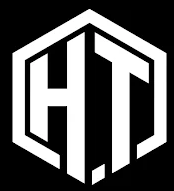If you’ve ever tried to download an app on your iPhone only to be prompted to enter a payment method, you’re not alone. It can be frustrating, especially if the app you want is free. HogaToga dive into why this happens and how you can work around it.
Why You Can’t Download Apps on Your iPhone Without Payment Method
Apple requires a payment method for app downloads, even free ones, as a security and verification measure. This setup ensures that accounts are valid, discourages fraud, and enables seamless in-app purchases or subscription transitions if a user opts for paid features later.
Additionally, for family accounts, age restrictions and Family Sharing settings can require a payment method to prevent unauthorized purchases by minors. Although this can be inconvenient for those wanting only free apps, it’s designed to protect users and simplify transactions across Apple’s ecosystem.
Reason Behind Payment Methods
Apple has a specific approach when it comes to downloading apps, and there are several reasons for requiring a payment method:
- Security: Linking a payment method helps verify your identity and protects against fraud. It’s a safeguard for both you and Apple.
- In-App Purchases: Many free apps offer additional content for purchase. If you decide to make a purchase within an app, having your payment info ready makes the process smoother.
- Subscriptions: Some apps operate on a subscription model. Apple wants to ensure that users can easily transition from free trials to paid subscriptions without any hiccups.
- Account Management: If your Apple ID is associated with a minor, Apple enforces stricter rules to prevent unauthorized purchases.
Common Scenarios Where Payment Methods Are Required
Even when you’re trying to download a free app, certain situations might trigger the payment requirement:
- Age Restrictions: If your Apple ID is set up for a child, you might be required to have a payment method to avoid accidental purchases.
- Family Sharing Settings: If you’re part of a Family Sharing group, the family organizer’s payment method might be needed for all app downloads, regardless of price.
- Account Limitations: If there are any issues with your Apple ID or if it’s been flagged for suspicious activity, Apple might require a payment method before you can download anything.
How to Download Apps Without a Payment Method
If you’re determined to download apps without adding a payment method, here’s how you can download app without payment methods:
1. Create a New Apple ID
Creating a new Apple ID might be the simplest solution:
- Sign Out: Go to Settings > [Your Name] > Sign Out.
- Create New Account: Open the App Store and choose “Create New Apple ID.” When prompted for payment information, select “None.” This should allow you to download free apps without a hitch.
2. Change Your Existing Payment Settings
You might already have a payment method linked that you can change:
- Open Settings: Go to Settings > [Your Name] > Payment & Shipping.
- Edit Payment Method: If you see a payment option, tap it and choose “None” if that’s available.
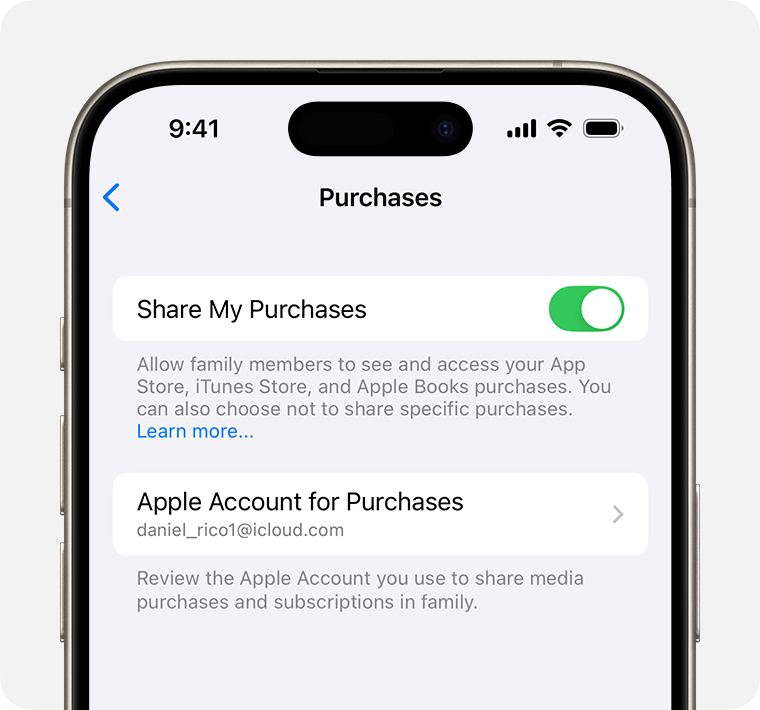
3. Family Sharing Options
If you’re using Family Sharing, you can:
- Talk to the Organizer: Ask the family organizer to adjust settings so you can download free apps without needing a payment method.
Troubleshooting Tips
Still having trouble? Here are a few more things to check:
- Age Settings: If your account is set as a child’s, consider changing it to an adult account for fewer restrictions.
- Check Region Settings: Ensure that your Apple ID’s region matches the one you’re trying to download apps in, as policies can vary.
- Contact Apple Support: If all else fails, Apple Support can help resolve any account-specific issues.
Conclusion
While Apple’s payment method requirements might seem unnecessary at times, they’re in place for good reasons like security and user convenience. However, with a little effort, you can download free apps without having to input payment details. Whether you create a new Apple ID or adjust your settings, there are ways to navigate around this hurdle. Happy app downloading!